The Beginner's Postmortem - Making and implementing art

Welcome back, #1000789. We are JUBILANT to have you here!
Press The Button was a submission for the LD Jam 47. And for 3 days, it was quite the hell of a ride.
Going into the jam, I've set some goals I wanted to achieve myself and I think I have successfully achieved it, more details later.
Settings Goals
Success is predominantly self-defined, and for me in this project, success was:
1) The Art - Heavy focus on making of art assets that can be integrated into a game with animations, sound and weaved into the gameplay seamlessly.
2)The Juice - just juice
In response to that goal, I went for a mechanically simple game, hence the idle genre for my Press The Button game.
The Art
In learning about art in general, I didn't want to overload myself with too much variables to fumble around with so I instead just chose a colour palette instead of making my own palette. Additionally, I used the Gameboy colour palette because it can be considered as monotone (dark, light, and 2 shades in-between) so it has some colour, but not really. This is so that I bypass many challenges with colour theory, as that is a whole other beast to tame honestly.

The crane that was integral in the gameplay.
Making art assets for an entire game ground-up means establishing an art style, or an art direction that you want the game to develop. This is so the entire game will look cohesive from start to finish. In bigger teams of multiple artists, this is typically handled via having an art director that handles the overall art direction of the game.
Some games that may have mishandled this can be something like Xenoblade Chronicles 2 - where some of the character art are third-party sourced. Which is fine, if they have been integrated to look fine with every other assets (of literally anything) in the game.
I went into this, with a particular mood in mind, and hence have a particular level of detail I intend to achieve with the art assets. Wanting to reflect the more moody feel of the game, many of the assets are made to more imitate their realistic counterparts.
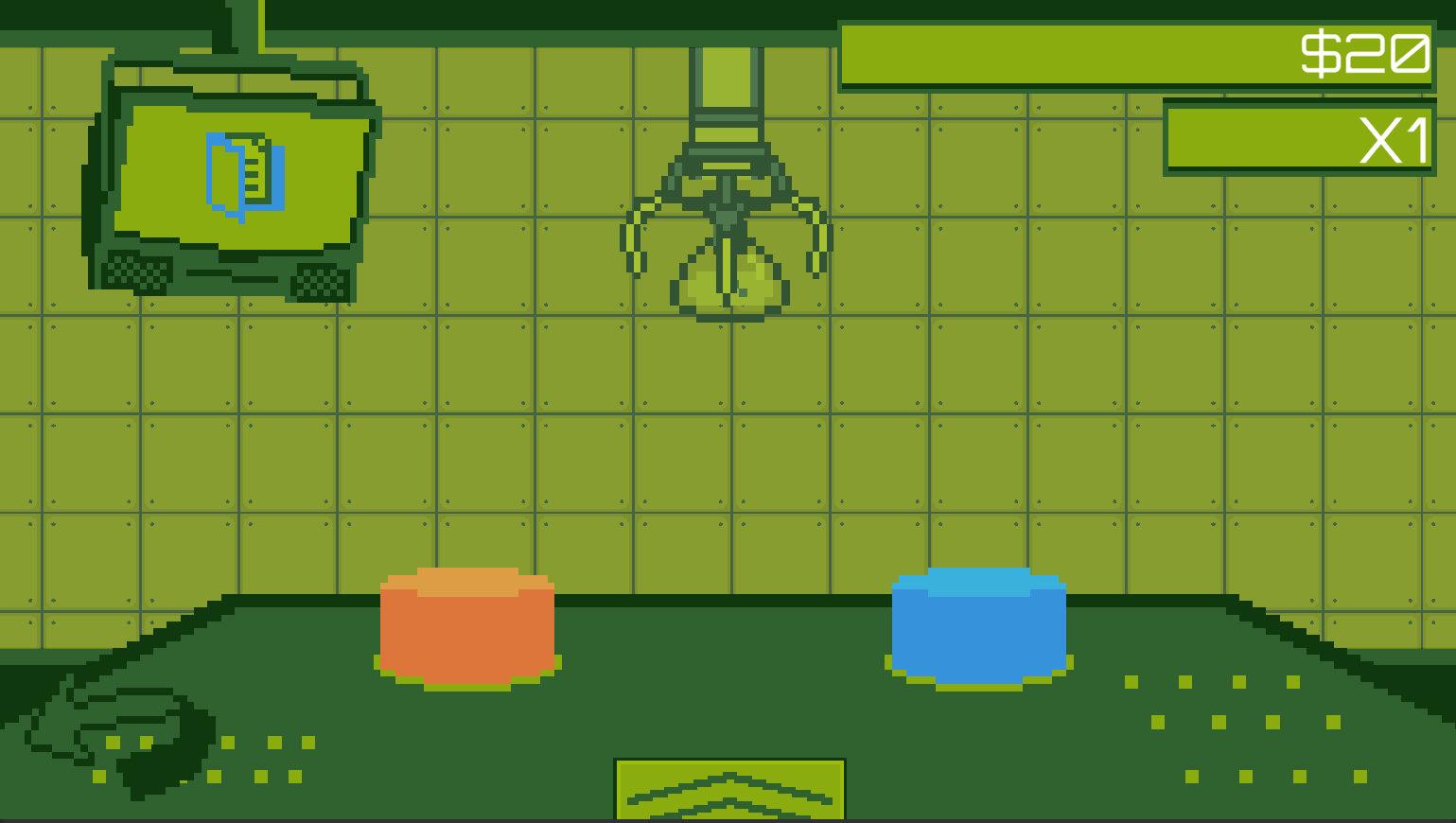
Working with pixel art though, lends itself naturally to having a more stylised-look to it, which I actually do enjoy. Looking at this alone without the sound effects, I can see a few rooms for improvement but overall I am rather happy.
What I definitely needed to work on was ensuring all pixel sizes were more consistent, such as comparing the console table vs. the walls in the background. The borders of the shop button in the middle-bottom also seems to be in relatively higher resolution than everything else. This inconsistency is something I'm not 100% proud of so I have to make note of that.

A brief escape
As the entire game had a consistent colour palette with a few exceptions here and there, I wanted to portray the tablet in a colourful manner as a way of narratively exploring how it represents the colourful escape found (trapped) within. This is meant to reflect the LD47's theme of stuck in a loop. This is vaguely based on my personal experience from playing Gacha games, being engrossed in doing dailies amidst the work (or in my case, student) life day-in-day-out.
I don't think I explored it well though because this colour landscape was buried underneath a panel which diluted the colours a bit as seen below.
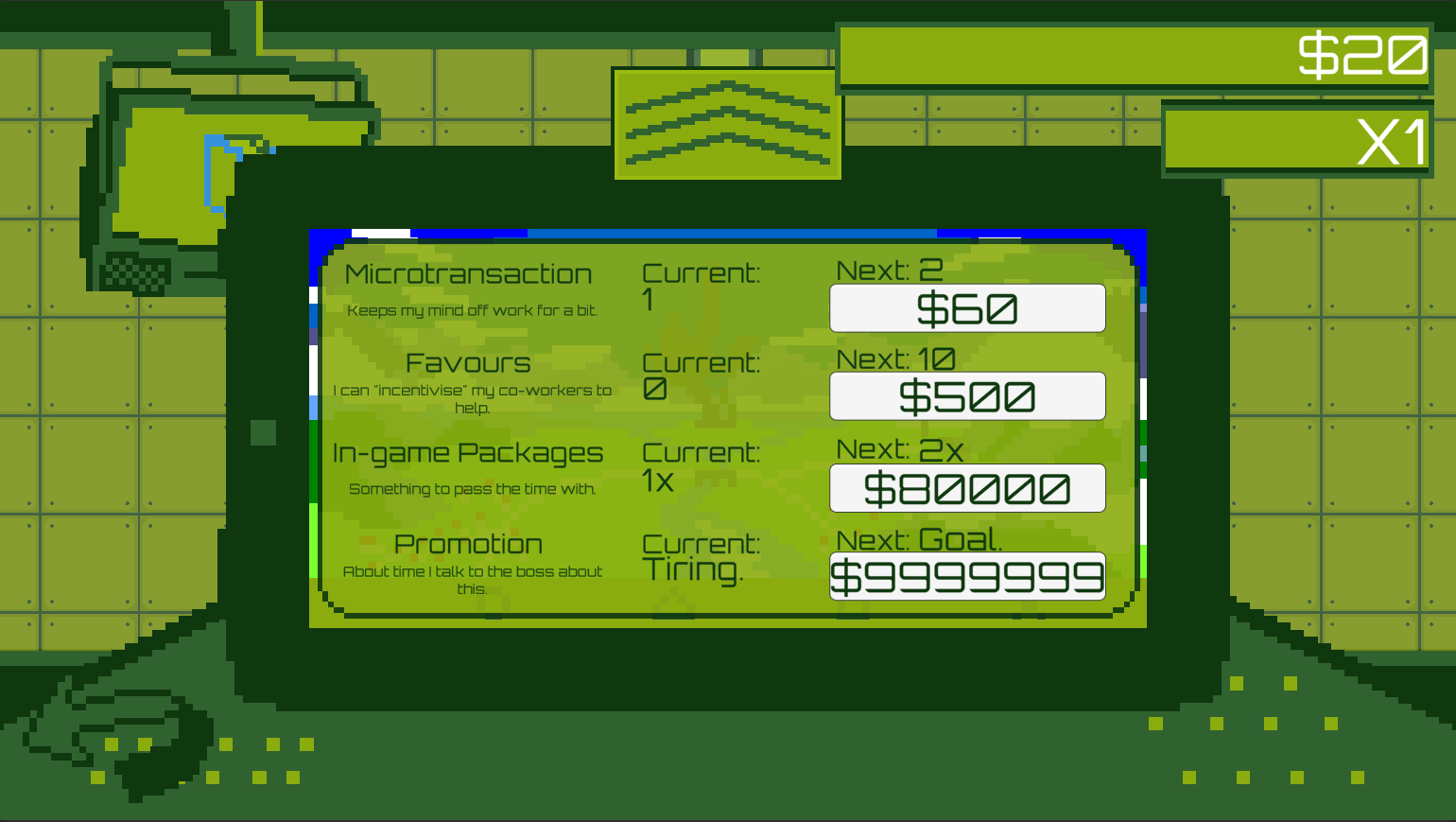
Nevertheless, the game was well received in that the art assets provided good mood, and praised the good art which I'm personally very happy about as that was my primary goal entering this jam.
The Juice
This is perhaps one of my first ever games where I implement juice more seriously. Many videos, games implemented them differently, each of them suiting their own game uniquely. In fighting games, this can be freeze-frames; and in God of War, they adapted this freeze-frames and implemented Inverse Kinematics to give the hits that 'MEATY' feel without sacrificing game pacing.
I have not done much visual juice in this game, most of the juice is audio-supported, which I think is relatively well done as most of the people have commented positively in terms of atmosphere/mood in the game.
I used sfxr (free software that uses procedural algorithms to make 8-bit/16-bit sounds) to make the sounds in this game with a bit of my own edits. I gave buttons a bassy 'click' on press, and when the crane was moving, the background sound would amplify slightly with a soft rumble to replicate machines whirring. When the screen transitions to different actions, there is a static transition in-between (for smoother transition), and respective sound effects to compensate.
Implementing the sound effects (and consequently, the juice) took up a good day but I'm sure I could easily put in at least one more day of polish if time allowed to fully finalise the project.
The only visual juice I did in this game is the small camera shake I implemented when you move the cursor around the screen. I think this gives a slight nauseating feeling which permeates well with the mood I want to convey here - a sense of loss/being trapped. Some people have commented that it is too slight, while others commented favourably of it. Overall, it is something that demands more experimentation but I think is good if you are looking to explore more moody games and give a sense of confusion/nausea/lack-of-control to the player.
Closing Words
I'm pretty happy with the final product if anything. It's also actually my first ever experience with crunch finishing this game as there is a relatively heavy amount of art assets that went into this. I think this game was a success and I have learned much about art implementation and game juice.
Looking ahead, I'm now interested in learning about composing my own music as the final things I must teach myself before trying to make bigger projects. I'll probably join a game join in response to that.
Otherwise, Press The Button is free to play!

If you're interested to try, you can play it here!
I have a twitter account if you're interested here!
Get Press The Button
Press The Button
Moody idle game on the consequences of inaction.
| Status | Released |
| Author | Steventus |
| Tags | 2D, Casual, Idle, Multiple Endings, Narrative, pixel, Short, Singleplayer |
More posts
- LD 47 results released!Oct 28, 2020

Leave a comment
Log in with itch.io to leave a comment.